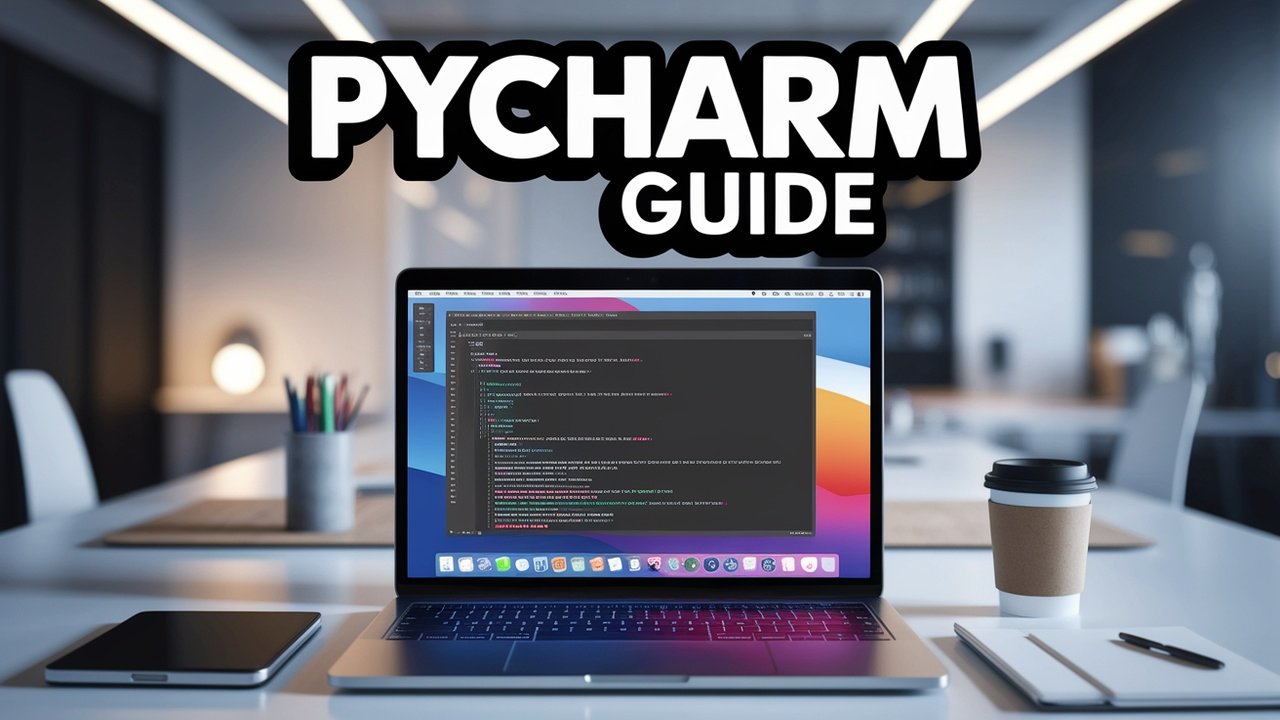
This comprehensive course will guide you through the powerful features of PyCharm, one of the most popular Integrated Development Environments (IDEs) for Python. From installation to advanced functionalities, you'll gain hands-on experience that will enhance your coding efficiency and productivity.
Course Levels
-
Level 1: Introduction to PyCharm
Get started with PyCharm by understanding its interface, installation process, and basic functionalities.
-
Level 2: Essential Features and Tools
Dive deeper into PyCharm's essential features that streamline coding and project management.
-
Level 3: Advanced Coding Techniques
Enhance your coding skills as you learn advanced coding techniques and tools available in PyCharm.
-
Level 4: Building and Managing Projects
Learn how to build and manage larger projects effectively using PyCharm's organizational tools.
-
Level 5: Collaborating and Sharing Code
Master collaboration techniques and learn how to share your code efficiently.
-
Level 6: Advanced Features and Customization
Explore the advanced features and customization options that PyCharm offers to optimize your workflow.
-
Level 7: Real-World Applications
Apply your PyCharm knowledge to real-world projects, using best practices and methodologies.
Course Topics
-
Structuring Large Python Projects
# Structuring Large Python Projects When working on large Python projects, proper structure is crucial for maintainability, scalability, and collaboration. This guide outlines the best practices for ...
-
Leveraging Code Completion and Suggestions
# Leveraging Code Completion and Suggestions In PyCharm, code completion and suggestions can significantly enhance your productivity and help you write cleaner, error-free code. This feature streamli...
-
Code Reviews and Pull Requests
# Code Reviews and Pull Requests Code reviews and pull requests (PRs) are essential practices in collaborative software development, especially when using version control systems like Git. They help ...
-
Managing Dependencies with Pip and Requirements.txt
# Managing Dependencies with Pip and Requirements.txt Managing project dependencies is crucial for maintaining a healthy codebase and ensuring that your projects run smoothly across different environ...
-
Advanced Debugger Features and Tools
# Advanced Debugger Features and Tools Debugging is a crucial part of the software development process. In PyCharm, the debugger is not just a simple tool for stopping execution at breakpoints; it of...
-
Customizing PyCharm Settings and Preferences
# Customizing PyCharm Settings and Preferences Customizing the settings and preferences in PyCharm can greatly enhance your development experience by tailoring the environment to your workflow. This ...
-
Using Plugins to Extend PyCharm's Capabilities
# Using Plugins to Extend PyCharm's Capabilities PyCharm is a powerful Integrated Development Environment (IDE) for Python that offers a wealth of built-in features. However, one of its most signific...
-
Creating Your First Python Project
# Creating Your First Python Project Welcome to the exciting world of Python programming! In this section, we're going to walk through the steps to create your very first Python project using PyCharm...
-
Setting Up Continuous Integration
# Setting Up Continuous Integration Continuous Integration (CI) is a software development practice that involves automatically testing and integrating code changes into a shared repository. This help...
-
Building a Web Application with Flask
# Building a Web Application with Flask Flask is a micro web framework for Python that allows developers to build web applications quickly and efficiently. It is lightweight, modular, and easy to get...
-
Exploring Basic Features and Shortcuts
# Exploring Basic Features and Shortcuts in PyCharm PyCharm is a powerful Integrated Development Environment (IDE) for Python programming that offers many features to enhance productivity. Understand...
-
Understanding Version Control Integration
# Understanding Version Control Integration Version control systems (VCS) are essential tools in modern software development, allowing teams to track changes, collaborate effectively, and maintain a ...
-
Best Practices for Code Sharing and Documentation
# Best Practices for Code Sharing and Documentation Collaborating effectively in software development requires not only writing code but also sharing it in a way that others can understand, use, and ...
-
Utilizing Python Packages and Virtual Environments
# Utilizing Python Packages and Virtual Environments In this section, we will explore the importance of Python packages and how to manage them effectively using virtual environments. This is essentia...
-
Creating Custom Key Bindings and Macros
# Creating Custom Key Bindings and Macros In PyCharm, efficiency is paramount. Custom key bindings and macros can significantly enhance your productivity by allowing you to execute complex sequences ...
-
Final Project: Integrating All Skills Learned
# Final Project: Integrating All Skills Learned In this final project, you will demonstrate your understanding of all the skills you've acquired throughout the "Mastering PyCharm: The Ultimate Guide"...
-
Configuring Your Python Interpreter
# Configuring Your Python Interpreter In this section, we will explore how to configure your Python interpreter in PyCharm, an essential skill for any Python developer. The interpreter is the compone...
-
Debugging Python Code with PyCharm
# Debugging Python Code with PyCharm Debugging is an essential skill for any programmer, and PyCharm provides powerful tools to help you identify and fix issues in your Python code. In this section, ...
-
Automating Tasks with Python Scripts
# Automating Tasks with Python Scripts Automation is one of the most powerful use cases of Python. In this section, we will explore how to automate repetitive tasks using Python scripts, making our l...
-
Refactoring Code Like a Pro
# Refactoring Code Like a Pro Refactoring is the process of restructuring existing computer code—changing the factoring—without changing its external behavior. It’s crucial for maintaining and improv...
- And 15 more topics...